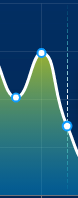
如上,那根竖线,是 ECharts 自动演示时的指示线,这根线上端、下端是渐隐的,如何实现呢?
主要是为 axisPointer 设置 linear 的线性样式。
option -> tooltip -> axisPointer -> lineStyle -> color
var option = {
tooltip: {
trigger: 'axis',
axisPointer: {
lineStyle: {
color: {
type: 'linear',
x: 0,
y: 0,
x2: 0,
y2: 1,
colorStops: [{
offset: 0,
color: 'rgba(0, 255, 233,0)'
}, {
offset: 0.5,
color: 'rgba(255, 255, 255,1)',
}, {
offset: 1,
color: 'rgba(0, 255, 233,0)'
}],
global: false
}
},
},
backgroundColor: 'rgba(2,56,115,0.8)',
borderColor: '#00b3ff',
textStyle: {
align: 'left',
color: '#fff',
fontWeight: 'normal'
}
}
}